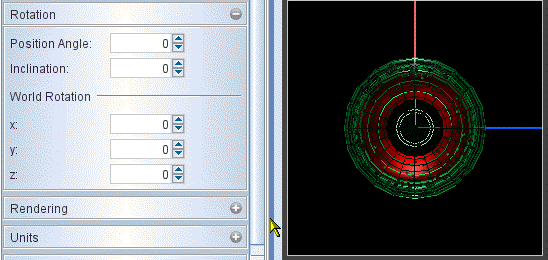The parameters in the Rotation panel control the viewpoint and orientation of the observer or camera with respect to the object.
There are two different coordinate systems in which the orientation angles can be changed, the screen itself and the world coordinates in which the object has been defined in the 3D Module. In the screen coordinates you set the position angle and inclination. The behavior of the inclination angle is around the horizontal axis as long as the position angle is set to zero. Otherwise it is around the axis rotated by the position angle.
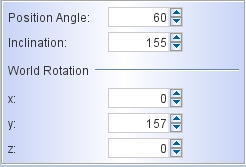
The change of viewpoint as given by the world coordinates is done before the rotations in screen coordinates, such that their behavior as described above is maintained. Also note that the rotations around the world X,Y and Z axes is done in that order, first X (blue axis), then Y (red axis) and last Z (green axis).
Note that it is recommended to use only one of the two sets of angles to orient your viewpoint, Otherwise unexpected behavior might result. However, especially for animation purposes, it might be useful to rotate an object around its axis (which my be along the green Z-axis). To do this, first set your basic viewpoint with the inclination and position angle, which the X and Y angles at zero. When you now change the value of the Z-rotation, the object rotates around its symmetry axis. A similar effect can be achieved for the other world angles, if the other world angles are set to zero.
Watch the animated gif movie below to get a feeling for the behavior when changing various combinations of angles.